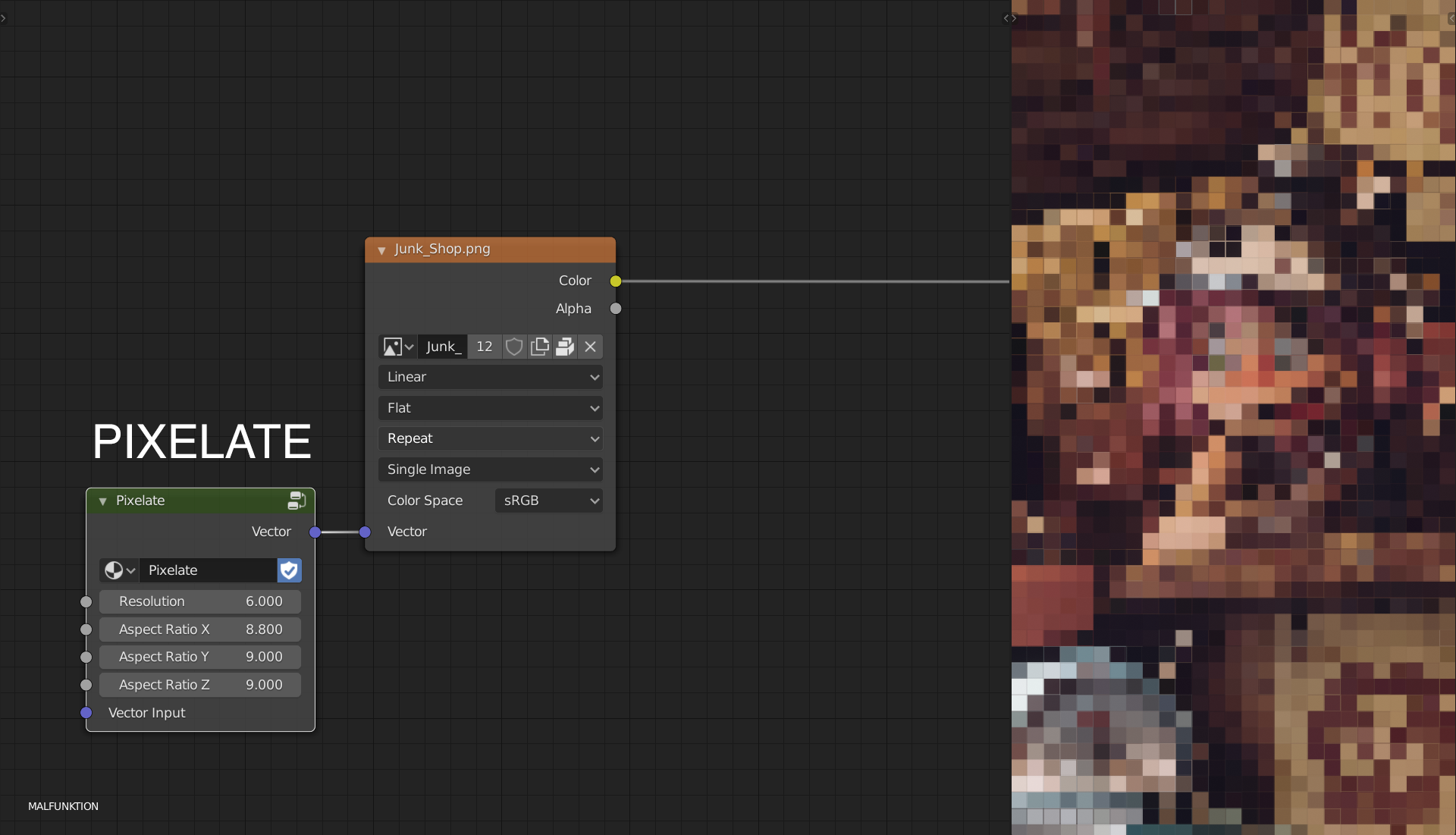
Drag-n-drop the effect of your choice from the Asset Browser to the Shader Editor window. Not sure how? See this.
The nodes with purple dots (vector data) go on the left:
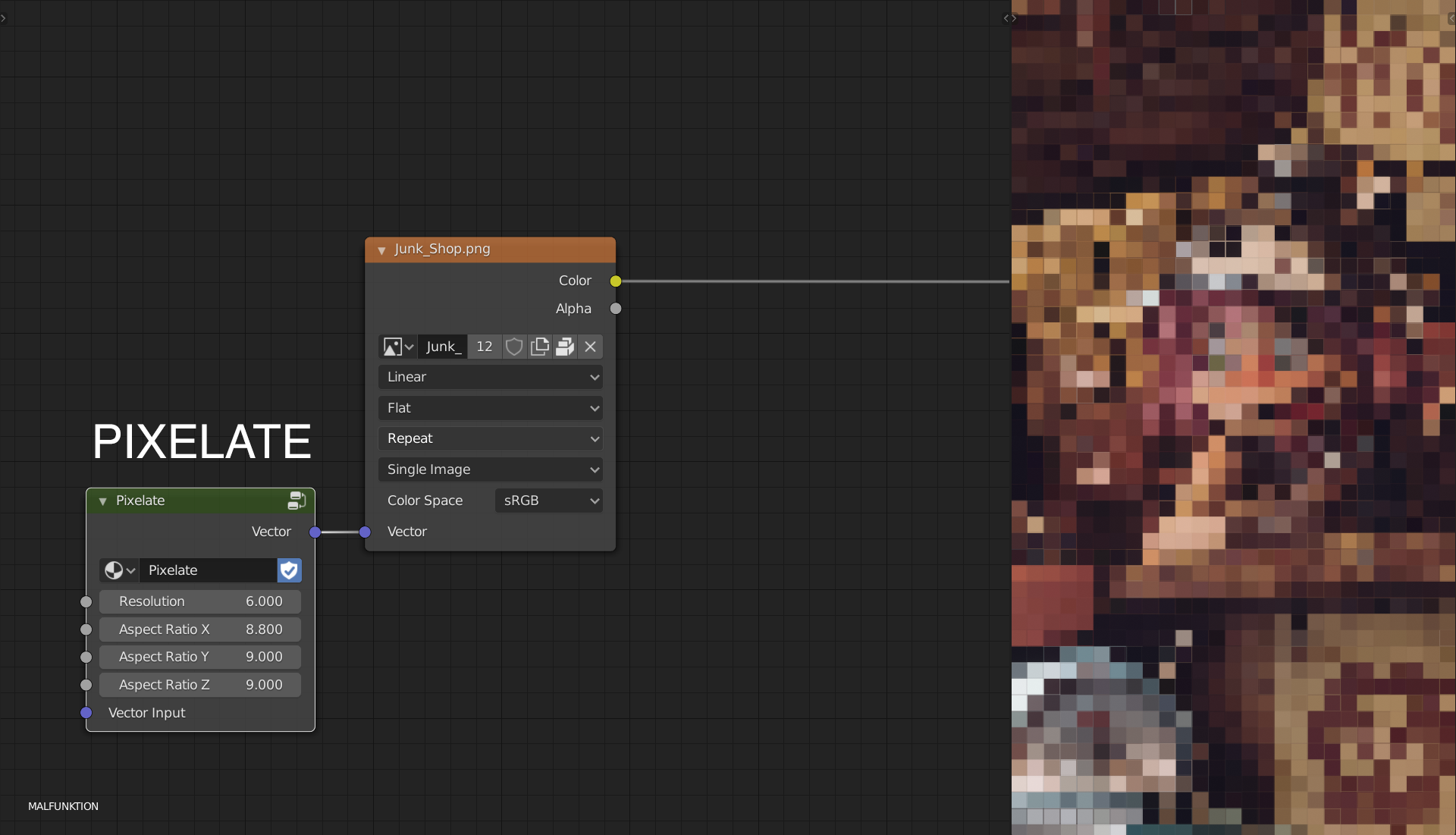
The nodes with yellow dots (color data) go on the right:
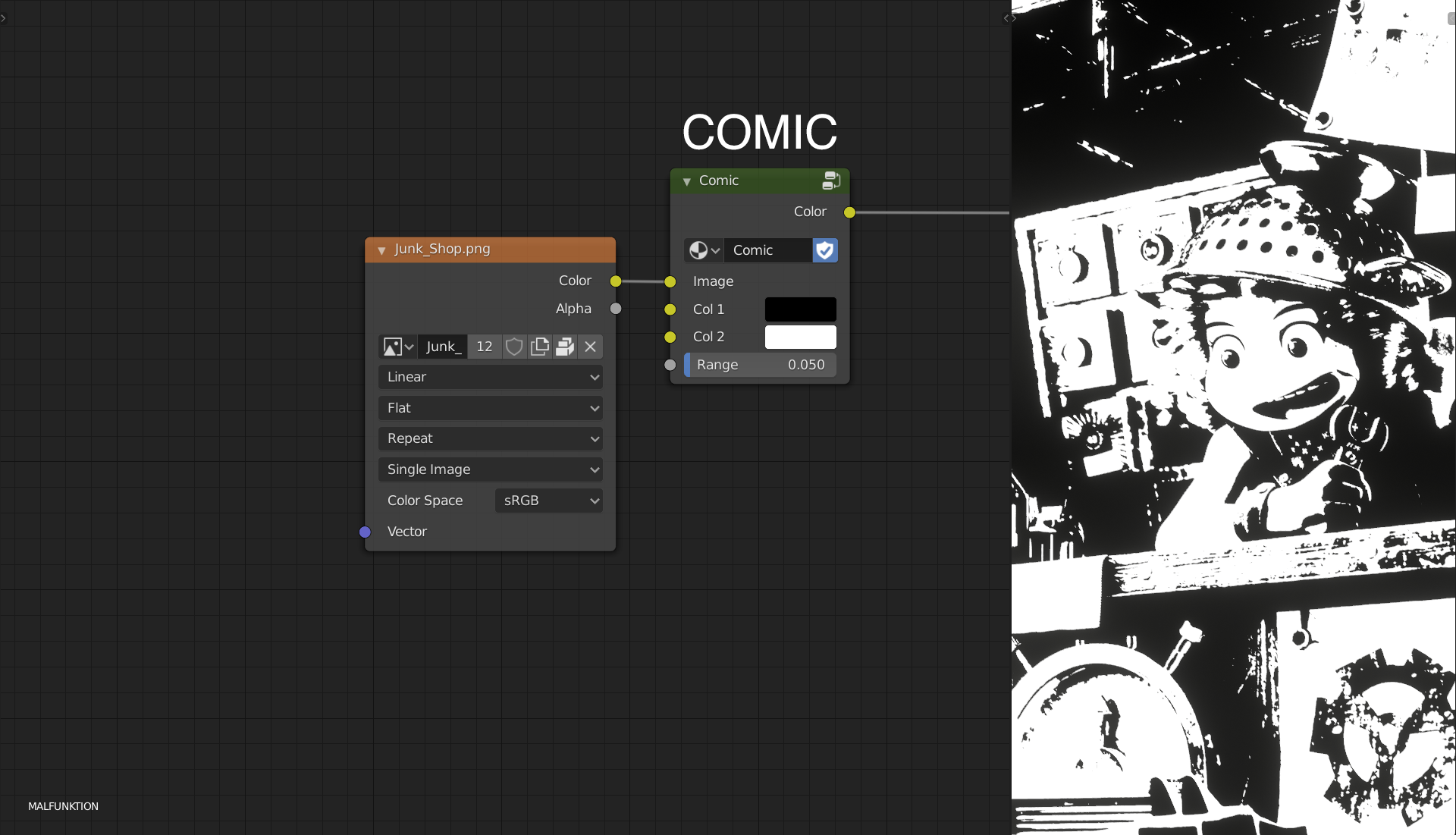
The effects can be used together like this:
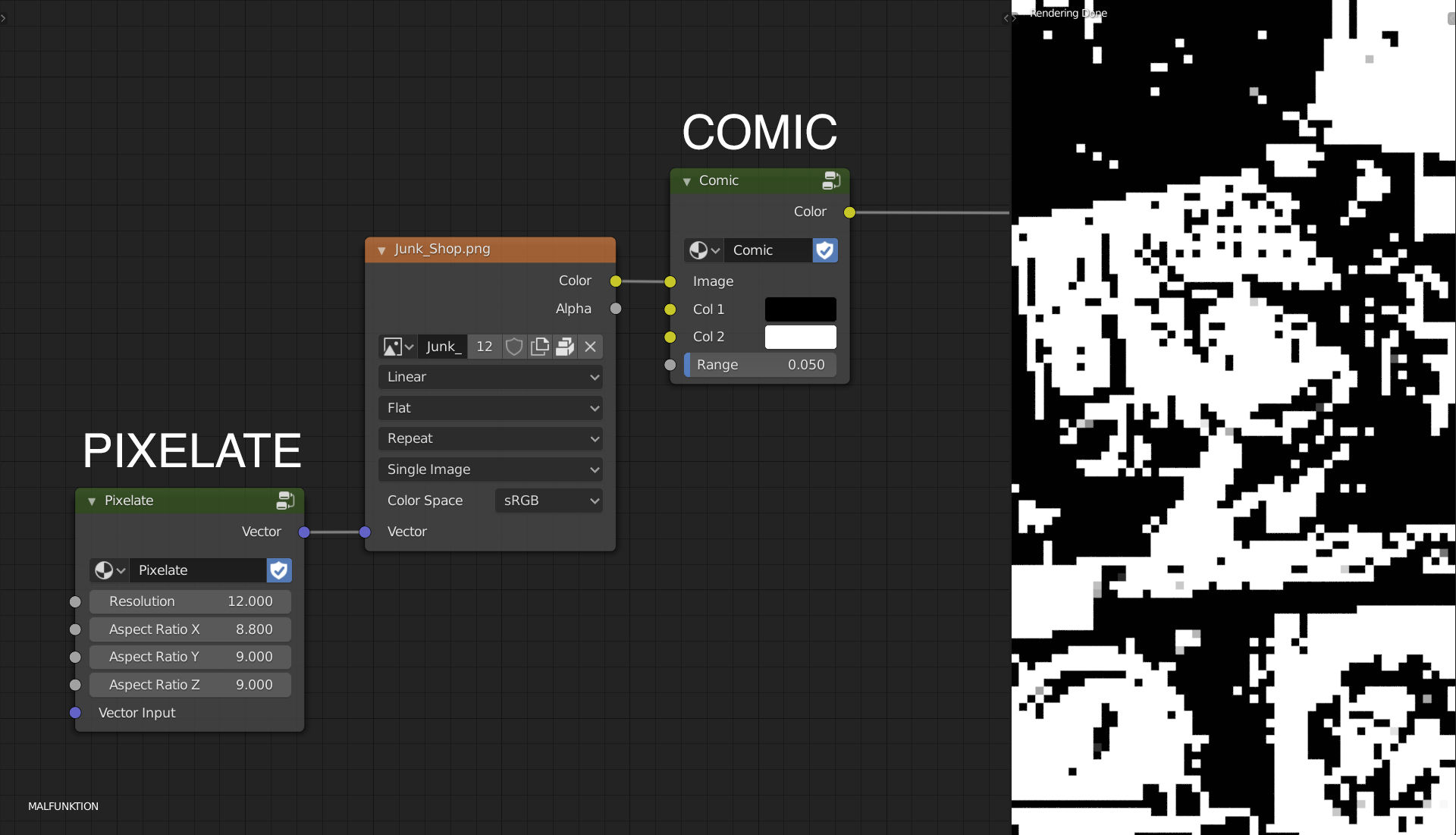
Multiple vector or color nodes can even be chained up like this:
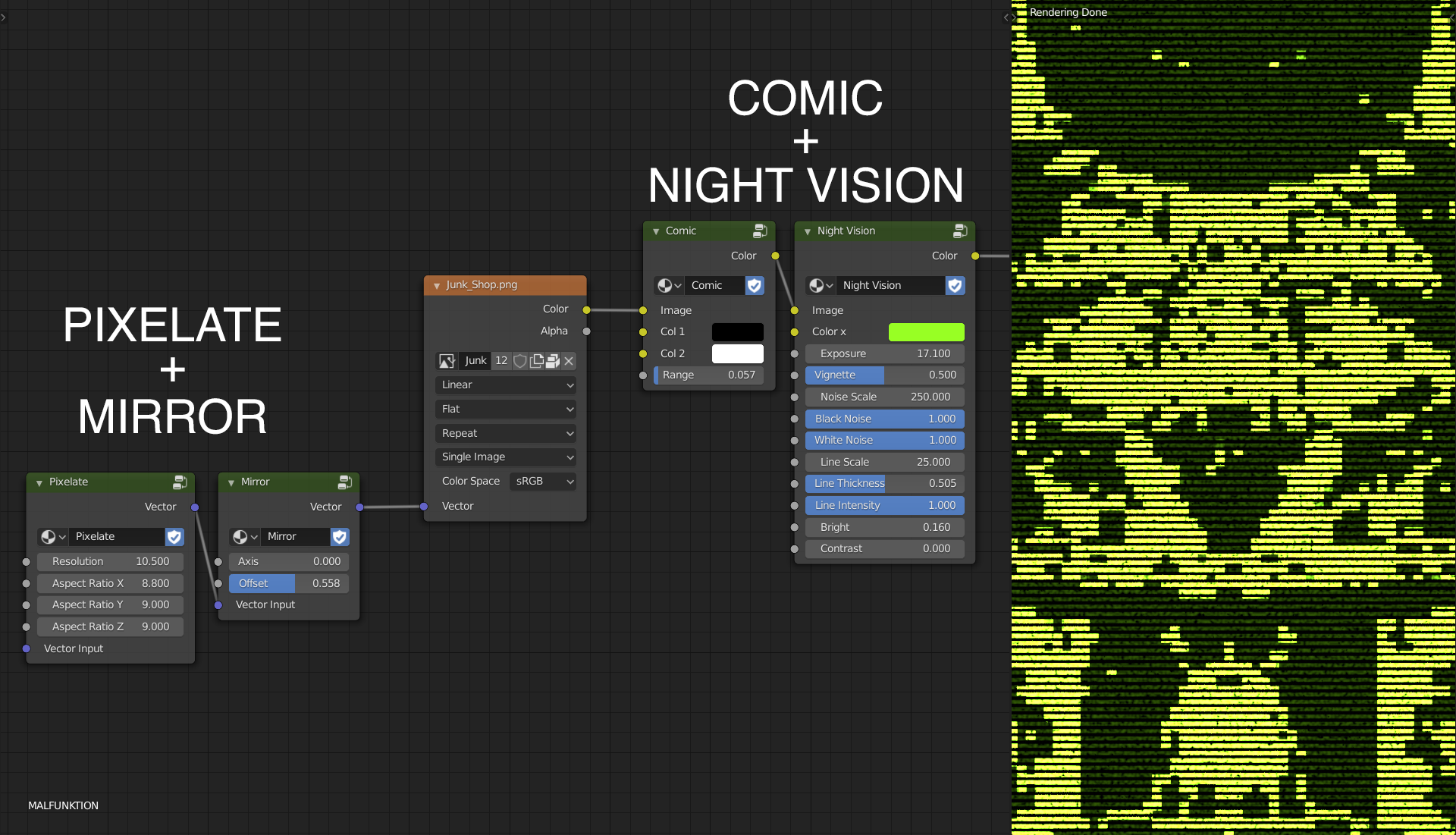
NOTE:
Some Malfunktion nodes have their names in uppercase like MATRIX and FIND EDGES. Once dropped, you need to select them, right-click on them, and Ungroup.
This is a limitation of the Asset Browser. It only allows single nodes to be marked as assets, a bunch of nodes can’t be an asset yet.